[乐游网导读]《上古卷轴5:天际》进入游戏后跳出,并且都是在在B社过去的SKYRIM LOGO处就跳出。
《上古卷轴5:天际》进入游戏后跳出,并且都是在在B社过去的SKYRIM LOGO处就跳出。
解决方法:
1.In Windows 7, go to Control Panel > Hardware and Sound > Sound
2.You will see your default sound device. Click it, then click properties.
3.Go to the Advanced Tab, make sure the default format is set to 44.1Khz 16-bit.
问题解决,默认的声音设备的默认格式设成44.1KHZ 16BIT
把声音质量调到16bit 48000dvd级别就好了(屏幕左下角喇叭那右键,选择播放设备,点击扬声器、右键、属性,高级,,,之后调节)
 喜欢
喜欢  顶
顶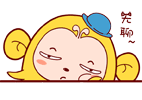 无聊
无聊 围观
围观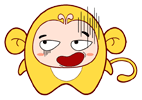 囧
囧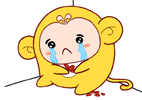 难过
难过
热门评论
最新评论