使用官方的Moodle移动应用访问您的在线课程

标签: Moodle 学习 官网:https://moodle.com/
《Moodle教学平台》moodle浙江万里学院登录:https://jcxy.zwu.edu.cn/3379/list.htm,它是一个开源的在线教育系统,类似于大家熟悉的慕课网平台,旨在为教育工作者、管理人员和学习者提供一个强大、安全且集成的系统,来创建个性化的学习环境。Moodle 采用PHP和JavaScript编写,使用SQL数据库存储数据。
moodle官网下载:https://moodle.com/
moodle nottingham:https://www.nottingham.ac.uk/educational-excellence/services/moodle.aspx
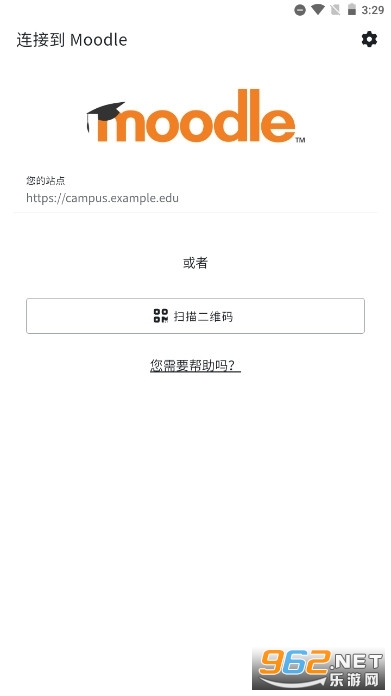
Moodle is the University’s online virtual learning environment (VLE). Here you will find resources to support your learning such as files, handouts, videos and audio, web links and Announcements. You can take part in activities such as forums, submit assignments or collaborate online. The resources and activities available are chosen by your lecturers and vary from module to module.
Moodle是诺丁汉大学在线学习平台。在这里,你会找到丰富的学习资源,例如文件、讲义、视频和音频、网络链接和公告。你可以参加论坛、提交作业或在线协作等活动。每个科目可用的资源和活动都有所不同,由讲师为同学们选择。
欢迎使用 MoodleMoot 活动官方移动应用程序。
使用此应用程序可以:
获取全球 Moot 活动的最新时间表(日期、地点)
有关演示和主题演讲的所有信息
下载 Moot 活动计划
参与全球 Moot 活动对话
现在只需轻触即可获得有关 MoodleMoot 的所有信息手机上的一个按钮。
MoodleMoot 活动在世界各地举办,由 Moodle 总部组织,Moodle 总部是世界开源平台和领先教育技术 Moodle 背后的推动力量。
MoodleMoots 的目的是开启对话、开发创新想法并就教育技术的未来进行合作。
MoodleMoot 活动通常持续三天,挤满了鼓舞人心的演讲者、互动研讨会、最新的教育技术演示、引人入胜的问答小组讨论和有趣的社交活动。
赞助商和参展商在教育科技领域也提供领先的服务,他们慷慨支持全球的 MoodleMoot 活动。
参与教育技术的未来并加入我们您附近的 MoodleMoot。
How do I Log in?
如何登录?
网址:https://moodle.nottingham.ac.uk
User Name:
Your UNNC email address' prefix (你的宁诺邮箱前缀)
Password:
the password you set (你设置的密码)
Tip: You can also click on “Remember Username” so that next time you only need to enter your password.
小窍门:你也可以点击Remember User Name,这样下次你只需要输入密码即可。
CELE Preliminary Year- UNNC (23-24)
This module contains all the information you need about exams, transfers, personal tutorials, and more. For example, you can find a list of exam timetables, student handbooks and personal tutorials and others.
这个module中包含之你所需要的所有关于考试、转专业、个人导师等所有信息,如考试安排, 学生手册, 个人导师的名单。
This is the first module you will be enrolled in. So let's have a look how you can enroll yourself in this module.
CELE Preliminary Year- UNNC (23-24)是你开学后会参与的第一个Module。那我们接下来看看如何在Moodle里参与一门课程吧!
How to enroll yourself in modules?
如何参与一些科目?
Firstly, how do you find the module you want?
首先如何找到那个你想要的科目呢?
1. Log into Moodle 登录Moodle
2. Click on the Hamburger icon (top right)
点击 汉堡包图标(右上方)
3. In the drop-down menu select Site Home
在下拉菜单中选择“site home
4. Type the name of the module or the module code in the Search modules box
在 search modules框中输入科目的名称或科目的代码
After finding the module, you’ll need to:
找到你想要的科目后,你需要:
1. Click the module that is applicable to your campus (UK or UNUK, UNNC or UNMC) - Make sure you choose the correct Academic Year!
点击进入适用于你所在校区的科目(英国或UNUK,UNNC或UNMC)-- 确保你选择正确的学年
2. If the module allows self-enrolment a Participate in this module button will appear.
如果该科目允许self-enrollment,则会出现 Participate in this module按钮。
3. Click on this button to participate.
点击该按钮即可参与。
How to access learning resources?
如何获取学习资源?
Different types of files and activities have different icons. To open a file or resource, you just need to click on its name. Some resources will open in the Moodle window, some will open in a new window and some will open in a separate program. Some will ask if you want to save the file.
不同类型的文件和活动有不同的图标。要打开一个文件或资源,请点击其名称。有些资源会在Moodle窗口中打开,有些会在一个新窗口中打开,有些会在一个单独的程序中打开。有些会询问您是否要保存该文件。
If the file is embedded in the Moodle page, you can hover your mouse over the top of the page and show the icon bar, including the options to print and save files.
如果文件被嵌入到Moodle页面中,您可以将鼠标移到页面的顶部,显示图标栏,包括打印和保存文件的选项。
How do I access E-library?
如何进入电子图书馆?
NUsearch is one of the most convenient platforms for us to search for information and electronic resources. We can use it to search everything the library has access to - all online resources and everything we physically hold in our libraries, including: books and e-books,journals and e-journals,articles and more...
NUsearch是我们搜索信息和电子资源的最方便的平台之一。我们可以用它来搜索图书馆的书,可以访问学术数据库,以及所有在线和实体图书、杂志、期刊等资源。
How do you find the entry of the online library?
如何找到电子图书馆的入口呢?
1. Log into Moodle
登录Moodle
2. Click the Hamburger icon (top right)
点击 汉堡包图标(右上方)
3. In the drop-down menu select Library Search” and “China Campus”
在下拉菜单中选择“图书馆搜索中的“中国校区”
4. Login with your personal Nottingham account and search for the resources you want on the homepage.
使用你的诺丁汉账号登陆网站,就可以在首页搜索您想要的资源
Moodle教学平台是虚拟的网络学习平台和辅助教育系统,是同学适应英式教育的自主学习平台。这里有丰富的教学辅助资源,有课堂学习总结也有课后学习延申。讲师可以上传学习资料:PPT课件,音频,视频等资源供课堂使用或课后复习。学生需要完成老师创建的任务活动,也是递交作业的重要通道。
 学习软件(共4726个)
学习软件(共4726个)
以前的学习只能上课考老师,下课靠自己,或者一些辅助学习机等等,但是现在手机的功能越来越强大,什么软件
进入专区> 365时政app
70.3M / 中文 / 10.0 / v3.2.2.1 最新版
365时政app
70.3M / 中文 / 10.0 / v3.2.2.1 最新版
 旗帜·复兴壹号APP官方最新版
200.7M / 中文 / 10.0 / 2025 v3.0.6
旗帜·复兴壹号APP官方最新版
200.7M / 中文 / 10.0 / 2025 v3.0.6
 小彼恩app点读包
105.5M / 中文 / 10.0 / v4.7.0 中文版
小彼恩app点读包
105.5M / 中文 / 10.0 / v4.7.0 中文版
 猿编程平板端
102.4M / 中文 / 10.0 / HDv4.31.1
猿编程平板端
102.4M / 中文 / 10.0 / HDv4.31.1
 飞行之翼app官方版
100.9M / 中文 / 10.0 / 安装v7.3.5
飞行之翼app官方版
100.9M / 中文 / 10.0 / 安装v7.3.5
 ResearchGate安卓版app
25.0M / 英文 / 10.0 / v1.1.43 最新版
ResearchGate安卓版app
25.0M / 英文 / 10.0 / v1.1.43 最新版
热门评论
最新评论